DRM or Digital Rights Management is perhaps one of the most effective anti-piracy laws that restrict the distribution of already bought digital content over multiple devices or their conversion into other formats. Want to be out of this trap? Looking for some DRM removal freeware that rids you of this trouble and helps you enjoy your favorite content whenever and wherever you like it? Read on…
iTunes DRM system is called FairPlay. It blocks consumers’ access to digital media bought from iTunes from other unauthorized devices. So, basically, people who want to enjoy their legally bought music by playing it on other platforms such as MP3 Player or other hardware devices feel betrayed. And, that is why DRM removal software is so popular. DRM removal freeware provides you with the leeway of enjoying your favorite media however you like it in a DRM-free format.

Apple did away with DRM’ing their music in 2009 but all of your music that was bought prior to that still has DRM and cannot be accessed from devices other than the authorized ones and cannot be converted to other platforms either. So, that means you can’t customize your iTunes file and view it in any other way than Apple allows you to. But how do you know for sure if the digital content you wish to access has DRM or not?
How you can verify if your song file is DRM protected or not is by “View” in iTunes and checking if your media file is “Protected AAC audio file” or not under the “Kind” label. If its anything other than that like “MPEG Audio File” or “Purchased AAC audio file”, then it’s DRM free and you can access it from other devices.
Here are top 3 DRM removal freeware that you can quickly get hold of:
This DRM removal freeware is one of the best DRM removal freeware available online. And why is that is because it can remove DRM encryption from music, videos, e-books without any loss of subtitles or audio tracks. Requiem 4.1 is its latest version. It is compatible with both Mac as well as Windows OS. It can give you multiple output formats while preserving the original quality of the media. And all of this for free!
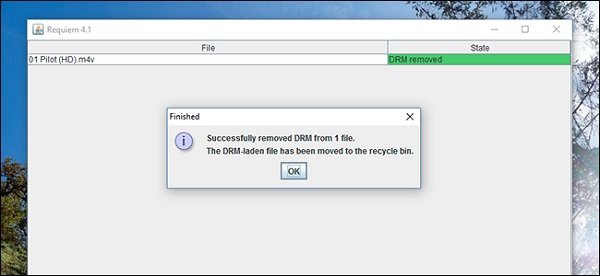
Price : Free
Requiem 4.1 - Remove iTunes DRM (FairPlay) from music, video and books
Digital rights can be a problem with some MP4 video packages. This free DRM removal software is a means to address such a frustrating issue. Not only is the conversion process extremely fast but this software is absolutely free for private use. If you have been plagued by DRM issues in the past this package is absolutely worth a closer look.

Price : Free
Free and Effective Digital Rights Removal Software
This is a DRM removal freeware that is helpful in removing DRM from MP4 tracks on iTunes. It works by backing up the song once before it removes its DRM. This is utterly user friendly in its function and of relatively small size. It is only available for Windows and can work only for iTunes 7.0.5 or an earlier version. It is absolutely free of cost but it cannot customize music quality, size, etc.
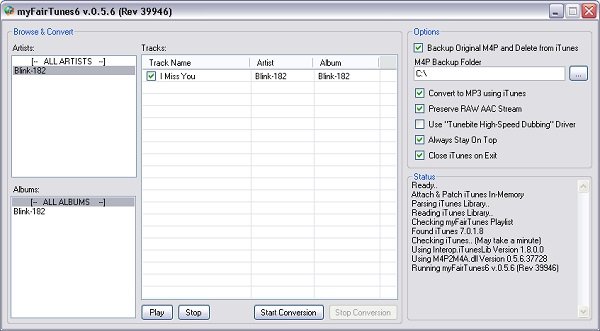
Price : Free
Remove the DRM protection from your music collection in iTunes
If you failed to use these tools then you must move on to give these software a try. And here’s why: above listed DRM removal freeware can be dated and, hence, not very user-friendly compared to Apple Music Converter and iTunes Video Converter. Some of them have stopped upgrading after iTunes 10, some even after iTunes 7. So, for using them, you will have to first downgrade your iTunes to a suitable version and only then can you convert your DRM media files.
In such cases, regularly updated software that is hassle-free, faster and preserves original quality better than any other software is the best option available to consumers. With these DRM Removal Software, you can use its iTunes Video Converter for removing DRM from iTunes videos as well as Apple Music Converter for removing DRM from music tracks. Here’s a better overview of their features:
Unlike other free software that can only work with converting some of the content, this one can remove DRM from purchased as well as rented movie or TV shows from iTunes. It converts M4V videos to MP4 videos without loss. It retains subtitles, multiple audio tracks, Dolby 5.1, AD, CC while getting rid of DRM at 30 times more speed than other software. The output maintains original quality as high as 1080p HD. It is compatible with both Mac as well as Windows.
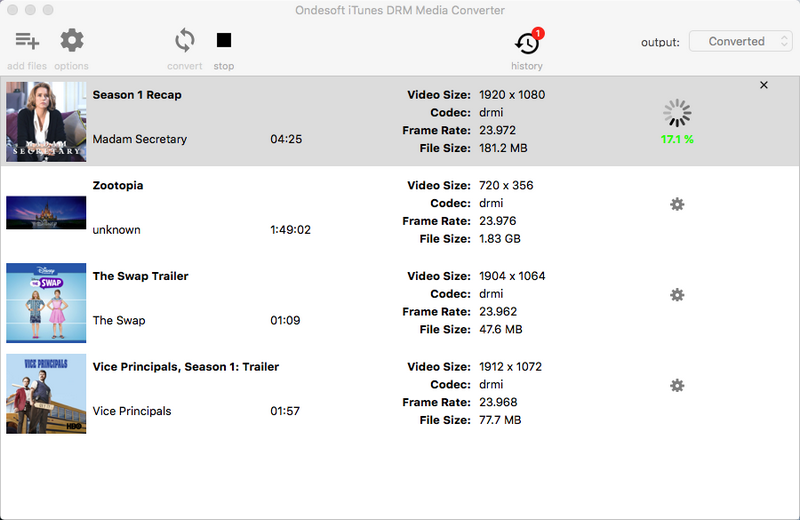
Unlike other free software that can only work with converting some of the content, this one can remove DRM from purchased as well as rented movie or TV shows from iTunes. It converts M4V videos to MP4 videos without loss. It retains subtitles, multiple audio tracks, Dolby 5.1, AD, CC while getting rid of DRM at 30 times more speed than other software. The output maintains original quality as high as 1080p HD. It is compatible with both Mac as well as Windows.
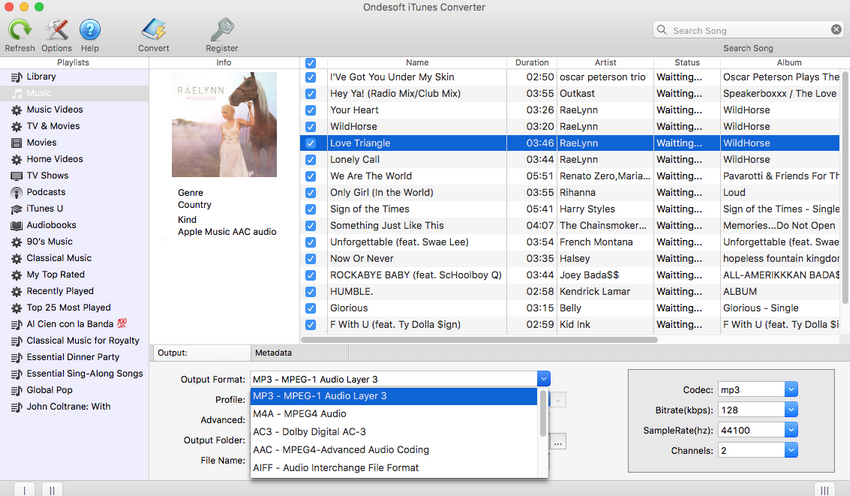
DRM is a way of limiting the access of consumers to digital media once bought to be used multiple times over multiple platforms. FairPlay in iTunes restricts music tracks, movies(purchased/rented), audiobooks or e-books neither to be viewed or accessed from other unauthorized non-Apple devices nor to be converted to other formats. To get rid of this unnecessary DRM censor, lots of DRM removal freeware have cropped up which strip your files of DRM losslessly and give you original quality and multiple output formats. Download one today to use digital content more freely and however you best please.

You are welcome to contact us by this email for any general inquiries, such as new business development, marketing, software, website and suggestions for top iOS Tools.
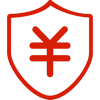
60-day Money Back Guarantee to ensure all customers have sufficient time to check whether the products & functions purchased fully meet your needs.